cloudNet@ 팀의 가시다 님이 진행하는 테라폼 102 스터디 7주차 정리입니다.
2. Terraform Cloud 사용해보기
✅ Fork 후 클론
# Fork
https://github.com/terraform101/terraform-aws-tfc-workflow
✅ Remote Repository 클론 및 TFC 셋팅
MyGit=<>
MyGit=themapisto
git clone https://github.com/$MyGit/terraform-aws-tfc-workflow
cd terraform-aws-tfc-workflow
MyTfcOrg=<각자 자신의 TFC 조직명>
MyTfcOrg=themapisto-org
sed -i -e "s/<MY-ORG>/$MyTfcOrg/g" main.tf
#
git add main.tf
git commit -m "init"
git push
#
terraform init
✅ workspace 생성 후 Setting - Remote로 유지
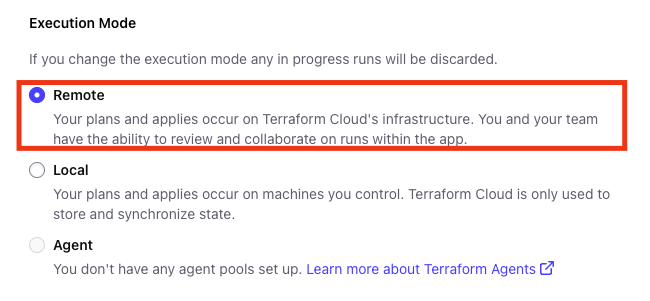
✅ 실습 1 . 테라폼 클라우드 ( Remote )
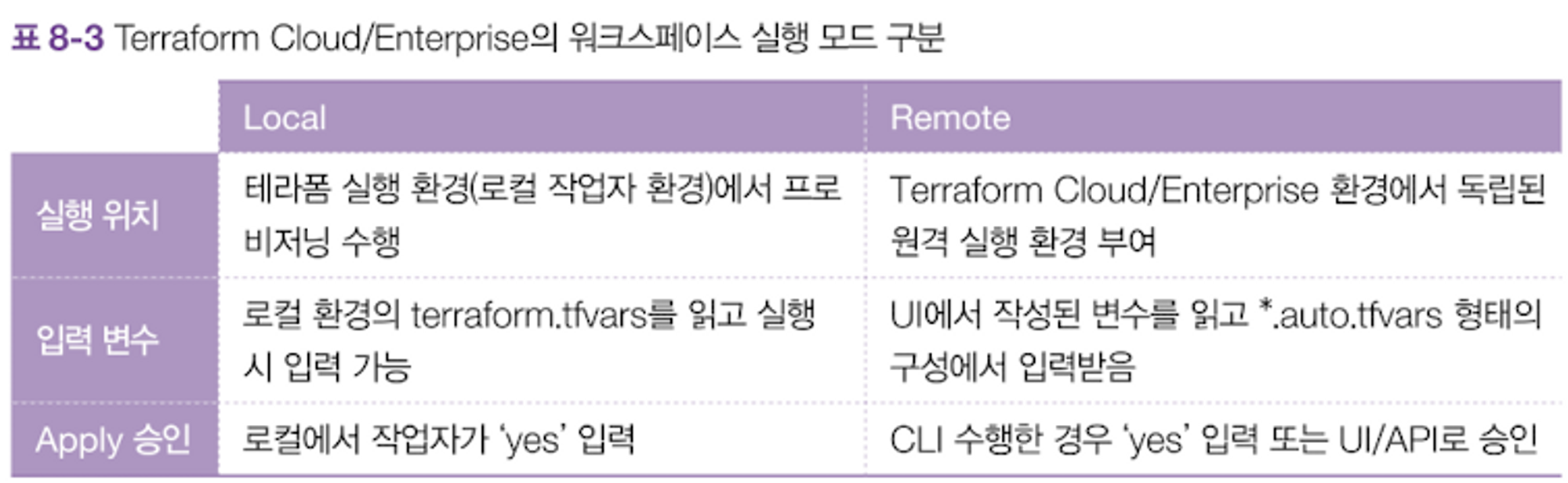
- plan
terraform plan #-var=prefix=dev
╷
│ Error: No value for required variable
│
│ on variables.tf line 1:
│ 1: variable "prefix" {
│
│ The root module input variable "prefix" is not set, and has no default
│ value. Use a -var or -var-file command line argument to provide a value for
│ this variable.
╵
Operation failed: failed running terraform plan (exit 1)
- variable 변수 등록 : TFC 리모트 실행 환경에서의 테라폼 입력 변수와 시스템 환경 변수 관리 : 워크스페이스 → Variables
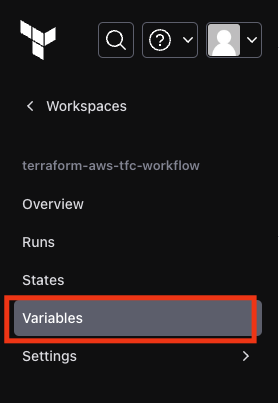
✔️ 입력되는 변수 형태는 테라폼 코드에서 입력되는 입력 변수 Terraform variable
- (입력 변수 : TFC에서는 실행 후 인라인으로 넣을 수 없기 때문이며, 기존 terraform.tfvars 를 대체하는 역할을 수행함.)
- 따라서 기존 terraform.tfvars 파일은 동작하지 않는다
✔️ 테라폼이 실행되는 환경에서 환경 변수로 읽어 오는 시스템 환경 변수 Environment variable를 입력할 수 있다
- 환경 변수 : 테라폼 실행 환경은 더 이상 로컬 작업 환경이 아닌 원격지의 TFC 환경이다. 프로비저닝하는 클라우드의 API 키 또는 테라폼 실행 설정 등이 구성되어야 하는 경우와 같은 상황에서 사용된다
- 아까 난 에러는 variable.prefix에 입력값이 없어서 난 에러이다.
# variable.tf
variable "prefix" {
description = "This prefix will be included in the name of most resources."
# default = "koo"
}- 이부분을 TFC의 variable에서 세팅해보자.

- 추가로 AWS credential도 등록해야 한다. AWS_ACCESS_KEY_ID / AWS_SECRET_ACCESS_KEY
- plan 실행!
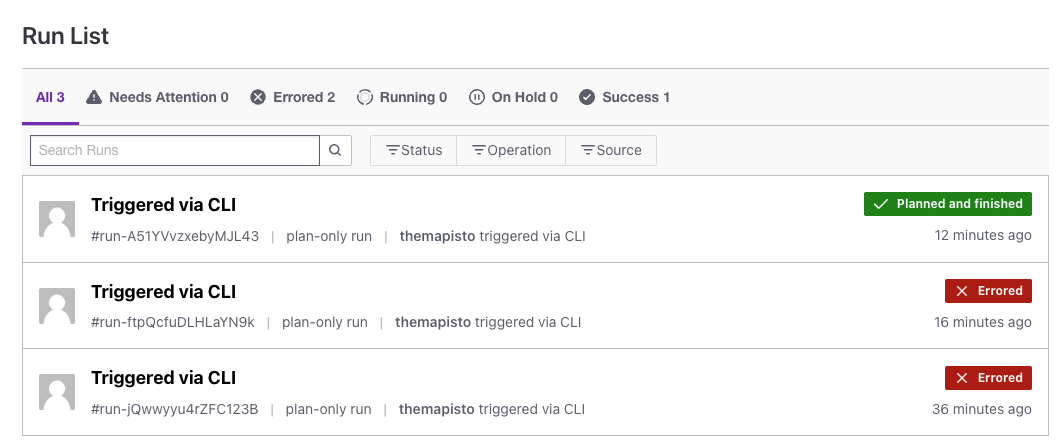
- apply 실행
- confirm & apply
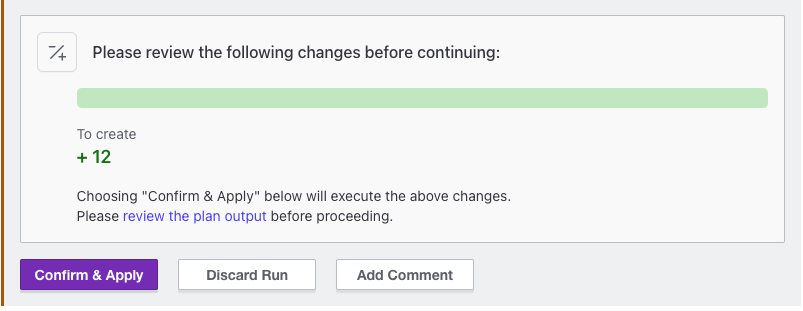
- detail Overview
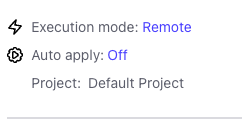
- 완료
null_resource.configure-cat-app: Still creating... [1m0s elapsed]
null_resource.configure-cat-app (remote-exec): _______________
null_resource.configure-cat-app (remote-exec): < Mooooooooooo! >
null_resource.configure-cat-app (remote-exec): ---------------
null_resource.configure-cat-app (remote-exec): \ ^__^
null_resource.configure-cat-app (remote-exec): \ (oo)\_______
null_resource.configure-cat-app (remote-exec): (__)\ )\/\
null_resource.configure-cat-app (remote-exec): ||----w |
null_resource.configure-cat-app (remote-exec): || ||
null_resource.configure-cat-app: Creation complete after 1m1s [id=45609032449001320]
Apply complete! Resources: 12 added, 0 changed, 0 destroyed.
Outputs:
catapp_ip = "http://13.124.174.113"
catapp_url = "http://ec2-13-124-174-113.ap-northeast-2.compute.amazonaws.com"- 삭제
terraform destroy -auto-approve
'DevOps > Terraform' 카테고리의 다른 글
| [T102 7주차] (20) 테라폼 Cloud Oauth 인증 사용하기 (1) | 2023.08.17 |
|---|---|
| [T102 7주차] (18) Github Action과 TFC 연동 방법 (0) | 2023.08.14 |
| (17) 테라폼 Cloud 사용법 (1) (0) | 2023.08.09 |
| [T102 6주차] (16) 테라폼 협업 ( 깃Pull Request 통한 협업 ) (0) | 2023.08.08 |
| (15) 테라폼 모듈 (3) VPC & EKS (0) | 2023.07.25 |



