cloudNet@ 팀의 가시다 님이 진행하는 테라폼 102 스터디 7주차 정리입니다.
1. Github Action 실습
✅ Fork 후 소스코드를 클론 받는다.
git clone https://github.com/themapisto/terraform-aws-github-action
✅ terraform login 시 .terraform.d/credential.json 파일 생성
mzc01-kook@MZC01-KOOK 0808 % cat ~/.terraform.d/credentials.tfrc.json
{
"credentials": {
"app.terraform.io": {
"token": "iAmSfGJz6pPzUg.atlasv1.gBnYkvcrEHiIQnxR41WeVePAUUIq2VjfJzwly8wULgK3TwGVPu6o8SdhFSl9k8W2z4c"
}
}
}%✅ main.tf 변경을 통해 terraform cloud의 org 정보를 입력한다.
terraform {
cloud {
organization = "themapisto-org"
hostname = "app.terraform.io" # default
workspaces {
name = "terraform-aws-github-action"
}- workspaces는 자동으로 생성

✅ .github/workflows > action.yml 수정 후 푸시
env:
MY_PREFIX: DEV
TF_VERSION: 1.2.6 # 1.2.5에서 변경git add main.tf
git add .github/workflow/action.yml
git commit -m "init"
git push✅ git token 받기 -> workflow check
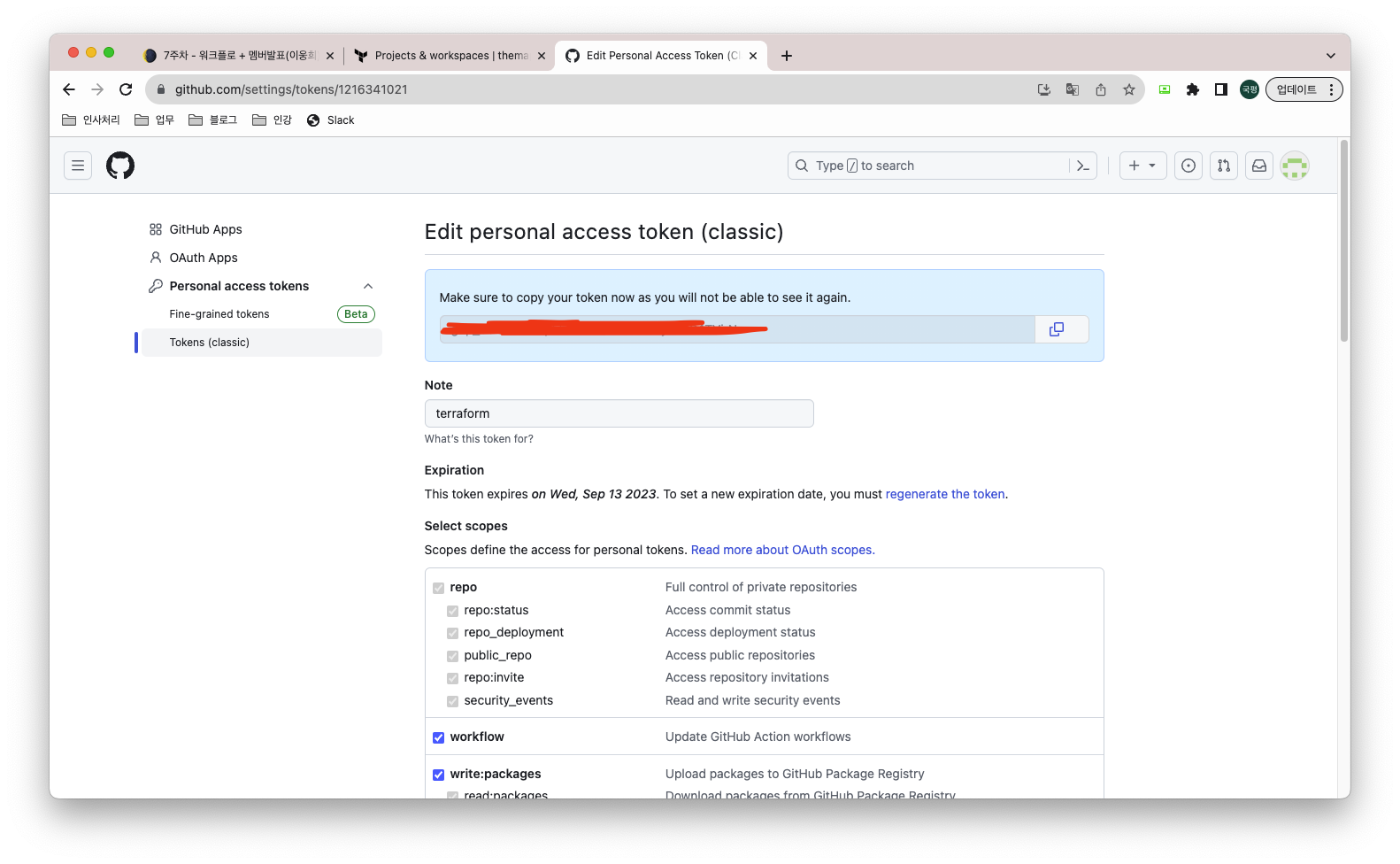
✅ 테라폼 init 후 워크스페이스 생성 확인
terraform init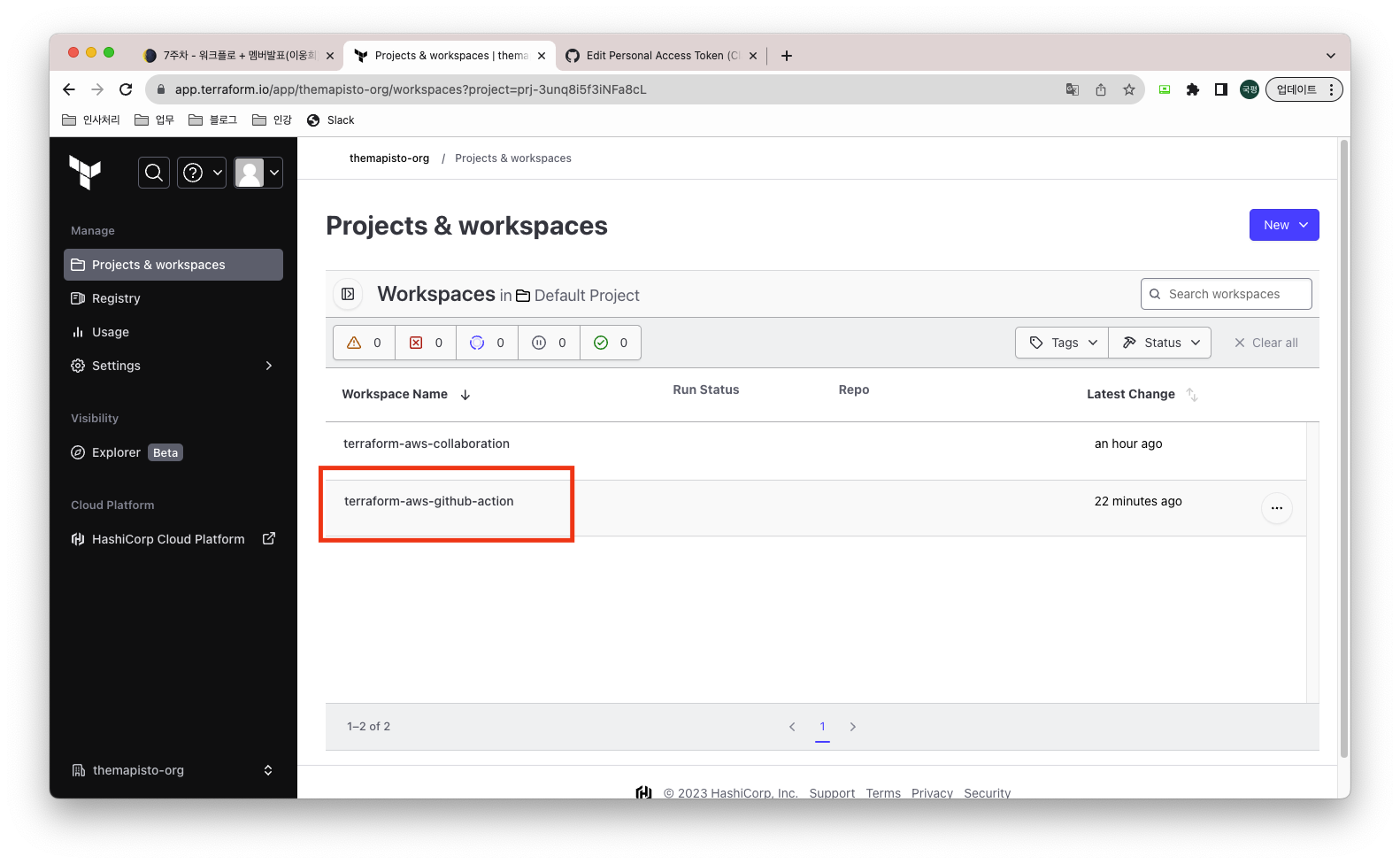
✅ 테라폼 cloud workspace의 Local 세팅 변경
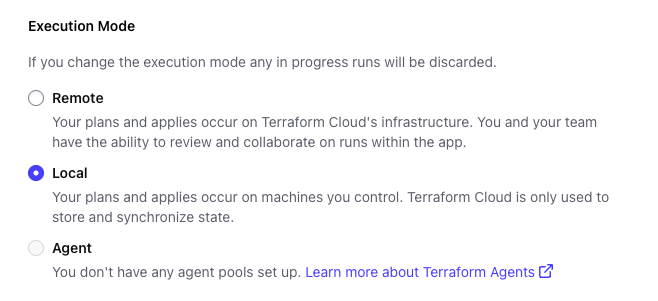
2. Github Action 동작 방식
- feature branch : 작업 브랜치
- main branch : 메인 브랜치 ( 개발PM 또는 다른 개발자가 코드 리뷰 후 Merge 결정 )
- PR을 통해 Merge 하는 방식
- Github action에서는 SCAN / Terraform plan 과 SCAN / Terraform Apply / Backend State 저장 등이 진행됨
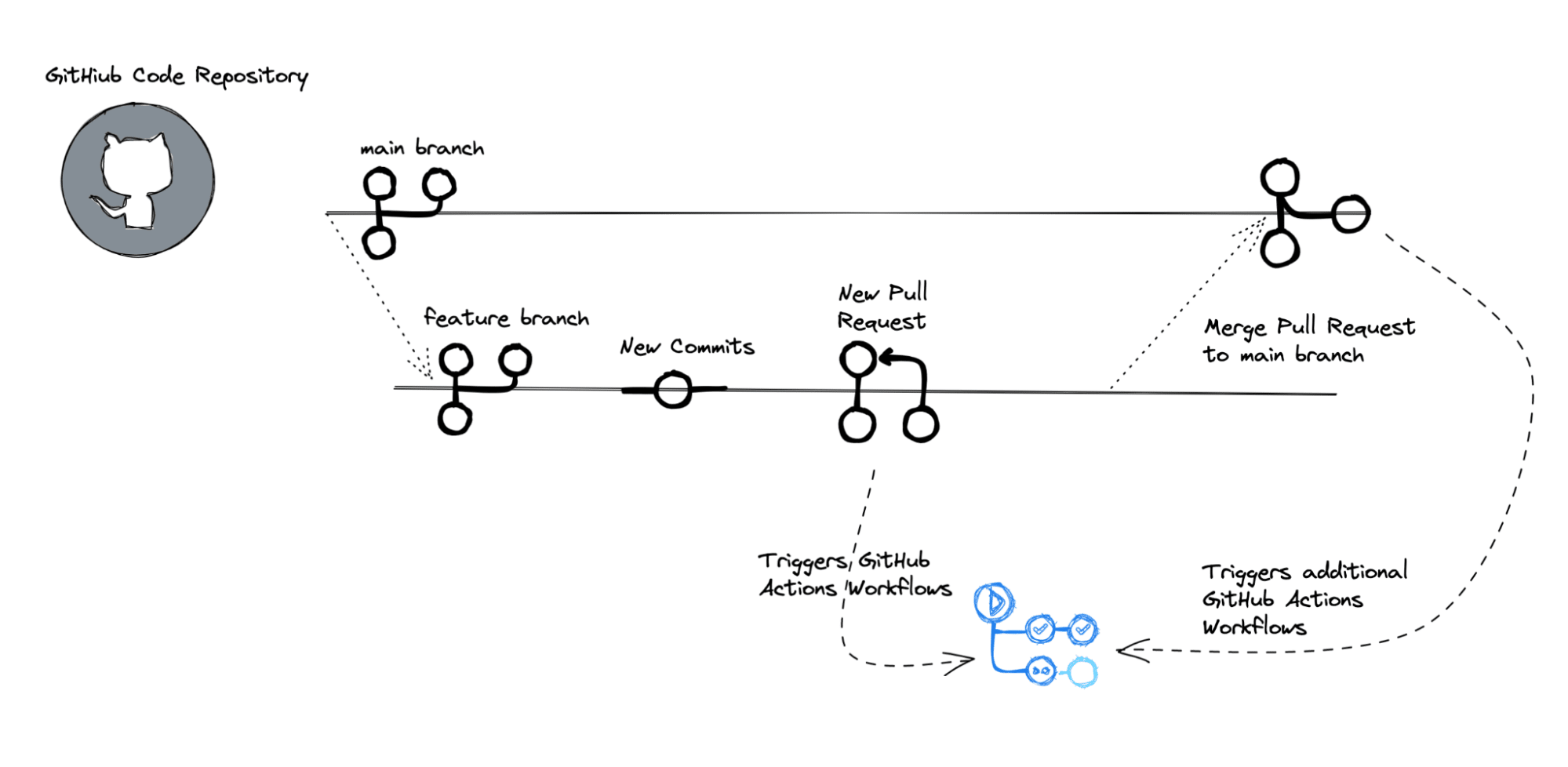
3. Github Action Job
name: Terraform DEV
on:
push:
branches:
- main
pull_request:
env:
MY_PREFIX: DEV
TF_VERSION: 1.2.5
jobs:
SCAN:
name: SCAN
runs-on: ubuntu-latest
# env:
# working-directory: terraform
# TF_WORKSPACE: my-workspace
steps:
# - name: Configure AWS credentials
# uses: aws-actions/configure-aws-credentials@v1
# with:
# aws-region: eu-west-1
- name: Check out code
uses: actions/checkout@v3
- name: Run Terrascan
id: terrascan
uses: tenable/terrascan-action@main
with:
iac_type: 'terraform'
iac_version: 'v14'
policy_type: 'aws'
only_warn: true
sarif_upload: true
- name: Upload SARIF file
uses: github/codeql-action/upload-sarif@v2
with:
sarif_file: terrascan.sarif
Terraform:
needs: SCAN
name: Terraform
runs-on: ubuntu-latest
steps:
- name: Check out code
uses: actions/checkout@v3
- uses: hashicorp/setup-terraform@v2
with:
terraform_version: $TF_VERSION
cli_config_credentials_token: ${{ secrets.TF_API_TOKEN }}
- name: Terraform Fmt
id: fmt
run: terraform fmt -recursive -check
continue-on-error: true
- name: Terraform init
id: init
run: terraform init -upgrade
# working-directory: ${{ env.working-directory }}
- name: Terraform validate
id: validate
run: terraform validate -no-color
- name: Terraform plan
id: plan
run: terraform plan -no-color -var=prefix="$MY_PREFIX"
# working-directory: ${{ env.working-directory }}
env:
AWS_ACCESS_KEY_ID: ${{ secrets.AWS_ACCESS_KEY_ID }}
AWS_SECRET_ACCESS_KEY: ${{ secrets.AWS_SECRET_ACCESS_KEY }}
TF_LOG: info
- name: Plan output
id: output
uses: actions/github-script@v3
if: github.event_name == 'pull_request'
env:
PLAN: "terraform\n${{ steps.plan.outputs.stdout }}"
with:
github-token: ${{ secrets.GITHUB_TOKEN }}
script: |
const output = `#### Terraform Format and Style 🖌\`${{ steps.fmt.outcome }}\`
#### Terraform Initialization ⚙️\`${{ steps.init.outcome }}\`
#### Terraform Plan 📖\`${{ steps.plan.outcome }}\`
<details><summary>Show Plan</summary>
\`\`\`hcl
${process.env.PLAN}
\`\`\`
</details>
**Pusher**: @${{ github.actor }}
**Action**: ${{ github.event_name }}
`;
github.issues.createComment({
issue_number: context.issue.number,
owner: context.repo.owner,
repo: context.repo.repo,
body: output
})
- name: Terraform apply
id: apply
if: github.ref == 'refs/heads/main' && github.event_name == 'push'
run: terraform apply -auto-approve -var=prefix="$MY_PREFIX" -input=false
env:
AWS_ACCESS_KEY_ID: ${{ secrets.AWS_ACCESS_KEY_ID }}
AWS_SECRET_ACCESS_KEY: ${{ secrets.AWS_SECRET_ACCESS_KEY }}✅ Scan

- 테라폼 코드 검증 도구인 Terrascan을 활용한다.
- Terrascan 툴을 이용하여 테라폼 코드를 검증한다.
✅ Terraform
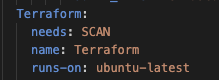
- Job ‘Scan’ 이후 테라폼 Job 실행
- Configure AWS credentials : AWS 환경을 프로비저닝하기 위한 Credential 설정
- github action이 자격증명을 가지고 있어야 함
- 민감 변수는 따로 Github에 등록해 놓고 환경변수로 사용함
env:
AWS_ACCESS_KEY_ID: ${{ secrets.AWS_ACCESS_KEY_ID }}
AWS_SECRET_ACCESS_KEY: ${{ secrets.AWS_SECRET_ACCESS_KEY }}- github repo - settings - secrets and variable

- 민감 변수 등록

- TF_API_TOKEN = 테라폼 API 토큰 발급 방법

- 테라폼 Fmt, init , validate, plan 등
- 예시의 동작 외에도 프로비저닝 이후의 테스트를 위한 terratest 도구와 비용 예측을 위한 terracost, infracost 도구들도 추가해볼 수 있다.
✅ github-action 동작 조건
- Github Action의 동작 조건은 메인 브랜치에 푸시가 발생하거나 풀 리퀘스트가 발생하는 경우로 정의되어 있다
# Github Action의 실행 조건 : ./github/workflows/action.yml
on:
push:
branches:
- main
pull_request:
..- 브랜치 생성
git branch
git branch -M add-env-variable- main. tf 수정
resource "aws_vpc" "hashicat" {
cidr_block = var.address_space
enable_dns_hostnames = true
tags = {
name = "${var.prefix}-vpc-${var.region}"
environment = var.environment # 원래 값 Production
}
}- variable.tf 수정
variable "environment" {
type = string
description = "Define infrastructure’s environment"
default = "dev"
validation {
condition = contains(["dev", "qa", "prod"], var.environment)
error_message = "The environment value must be dev, qa, or prod."
}
}- push
terraform fmt
git add .
git commit -m "add env variable"
git push origin HEAD
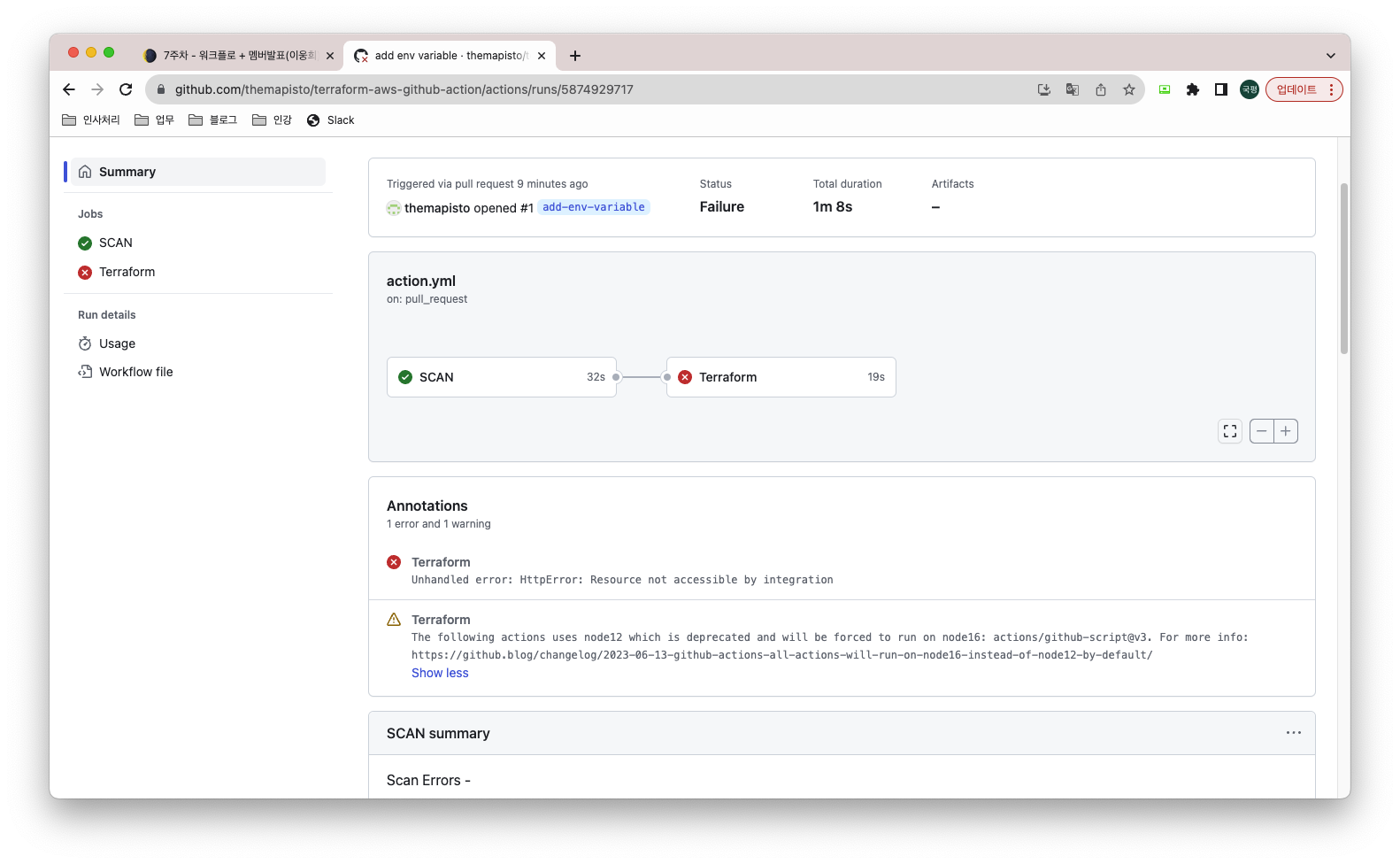
❌ github action 실패
# error 메시지
Terraform Unhandled error: HttpError: Resource not accessible by integration
Terraform The following actions uses node12 which is deprecated and will be forced to run on node16: actions/github-script@v3. For more info: https://github.blog/changelog/2023-06-13-github-actions-all-actions-will-run-on-node16-instead-of-node12-by-default/
❌ github action 실패 원인 분석중
'DevOps > Terraform' 카테고리의 다른 글
| [T102 7주차] (20) 테라폼 Cloud Oauth 인증 사용하기 (1) | 2023.08.17 |
|---|---|
| [T102 7주차] (19) 테라폼 Cloud 사용법(2) (0) | 2023.08.16 |
| (17) 테라폼 Cloud 사용법 (1) (0) | 2023.08.09 |
| [T102 6주차] (16) 테라폼 협업 ( 깃Pull Request 통한 협업 ) (0) | 2023.08.08 |
| (15) 테라폼 모듈 (3) VPC & EKS (0) | 2023.07.25 |



